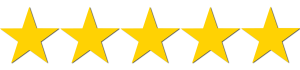Fubaby Fast Etsy Listings provides additional blocks and shortcodes that let you link Etsy to WordPress
Quickly display Etsy shop listings and reviews on your WordPress blog that automatically stay up-to-date
Drive traffic to your Etsy shop
The Best WordPress Plugin for Etsy!
Simple to Use
Intuitive UI in Block or Classic editors
No manual coding, RSS setup, typing cryptic shortcodes or requesting API App IDs
Flexible & Versatile
Customise presentation of Etsy listing, choose layout, colour scheme, image sizes etc.
Display your shop items or any items on Etsy
Earn Money
Drive customers to your Etsy shop
Supports the Etsy Share & Save programme
Robust & Supported
Always abreast of changes to Etsy APIs and WordPress updates
Free to Use!
Just download and go!
Fast & Efficient
Optimised code, clever caching and deferred loading will ensure your website loads fast
Not hidden by browser AdBlockers
Demo
Detailed Feature List
- Display Etsy Shop single listings or a grid of search results from Etsy
- Show reviews and ratings from your Etsy shop
- Slideshow presentation or ‘load more’ buttons for continuous scrolling
- Simple to use Blocks with live preview to arrange Etsy listings in the WordPress Block Editor
- Easy UI to add Etsy search shortcodes in Classic Editor
- Show items from your shop, other shops, single listings or items specific to a post’s author
- Filter results by category, price range, location etc.
- Items are shown with thumbnail size and aspect ratio of your choice
- Full item details can be shown: price, location, description etc
- Deferred loading and inbuilt caching of listing for faster page loads
Use Cases
Display Etsy Shop Inventory on your Website
Present and showcase products from your Etsy shop on your website or blog
Drive traffic to buy items you sell on Etsy and avoid the duplicate effort of managing your inventory on your own eCommerce site
WordPress Etsy Affiliate Window Integration
Fubaby Fast Etsy Listings provides a WordPress Affiliate Window integration so you can earn commission on click-throughs from the listings this Etsy WordPress Plugin displays on your website. This premium subscription feature is a great way to monetise your site, whether you present your own items on Etsy or from other sellers
Find out more about the Fast Etsy Listings Premium Subscription
Installation
The easiest way to install this WordPress plugin for Etsy is from the official WordPress.org Plugin repository. Navigate to the ‘Plugins | Add New’ page within the Admin Dashboard of your WordPress site. Then simply search for ‘Fast Etsy Listings’ and install/activate the plugin.
The Fast Etsy Listing page on WordPress.org has more installation information and manual download options.
Don’t forget to ‘enable auto-updates’ to ensure you get bug fixes and new features automatically deployed.
Use the ‘Settings | Fast Etsy Listings’ screen to configure the plugin
Support
Fubaby has been maintaining and supporting WordPress plugins since 2016. Fast Etsy Listings uses the latest Etsy API v3 and will be kept up to date with any future Etsy changes. You will be supported for many more years.
You can get support, help, or assistance in using Fast Etsy Listings in many ways:
I’ll endeavour to follow up as soon as possible and resolve any issues you’re having. Do also get in touch if you have any feature requests or suggestions to make Fast Etsy Listings the best Etsy WordPress plugin available.
Usage – Link Etsy to WordPress
Block Editor
Fast Etsy Listings provides Blocks for the WordPress Gutenberg Block Editor, making it a breeze to display Etsy shop listings on your WordPress posts or pages, be it listings from your Shop or anywhere on Etsy.
A live preview of Etsy results will be presented within the Block Editor so you can see immediately what your final page will look like.
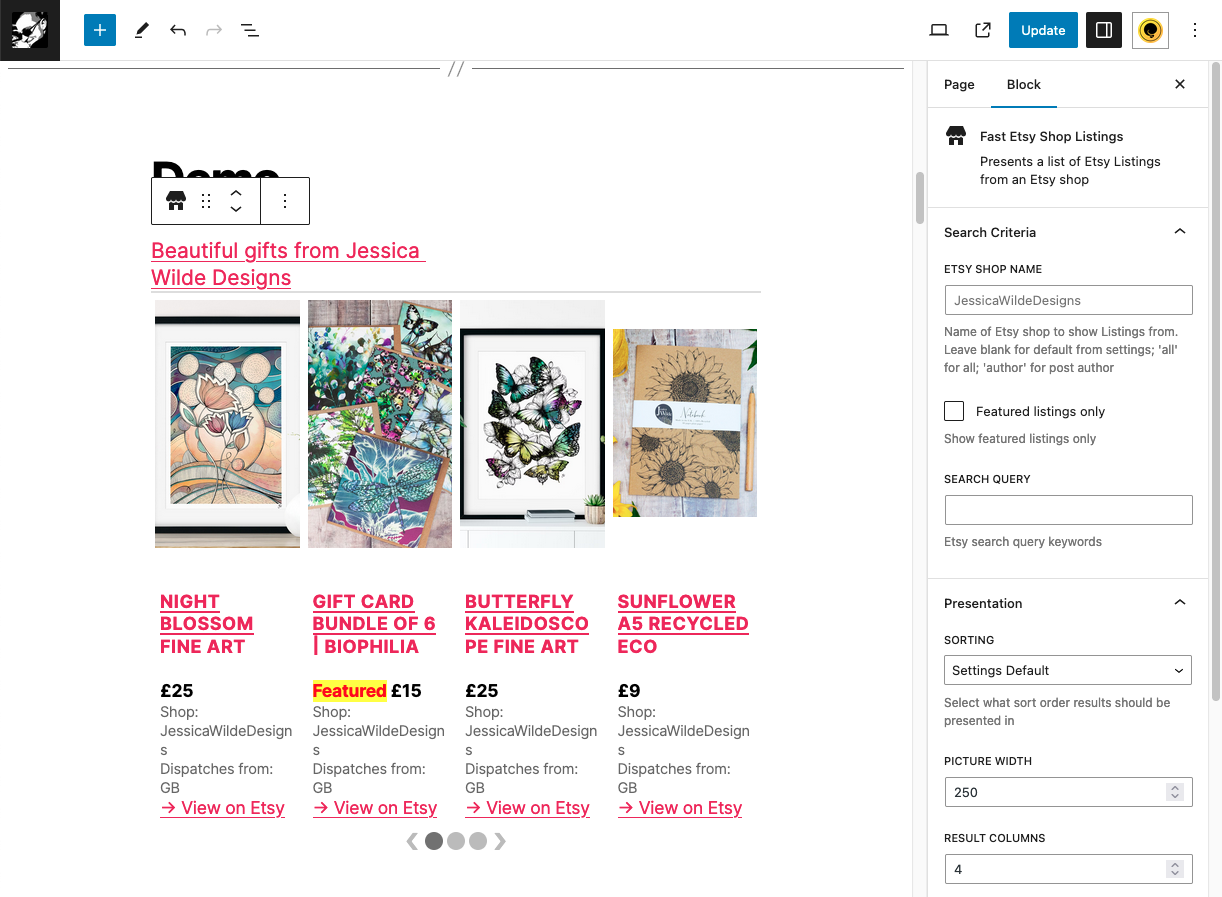
Classic Editor
For those who prefer the WordPress Classic Editor, Fast Etsy Listings provides handy visual editors to add and edit shortcodes in your posts and pages. These are accessible from the WordPress editor toolbar and will present a simple pop-up to enter your Etsy search criteria.
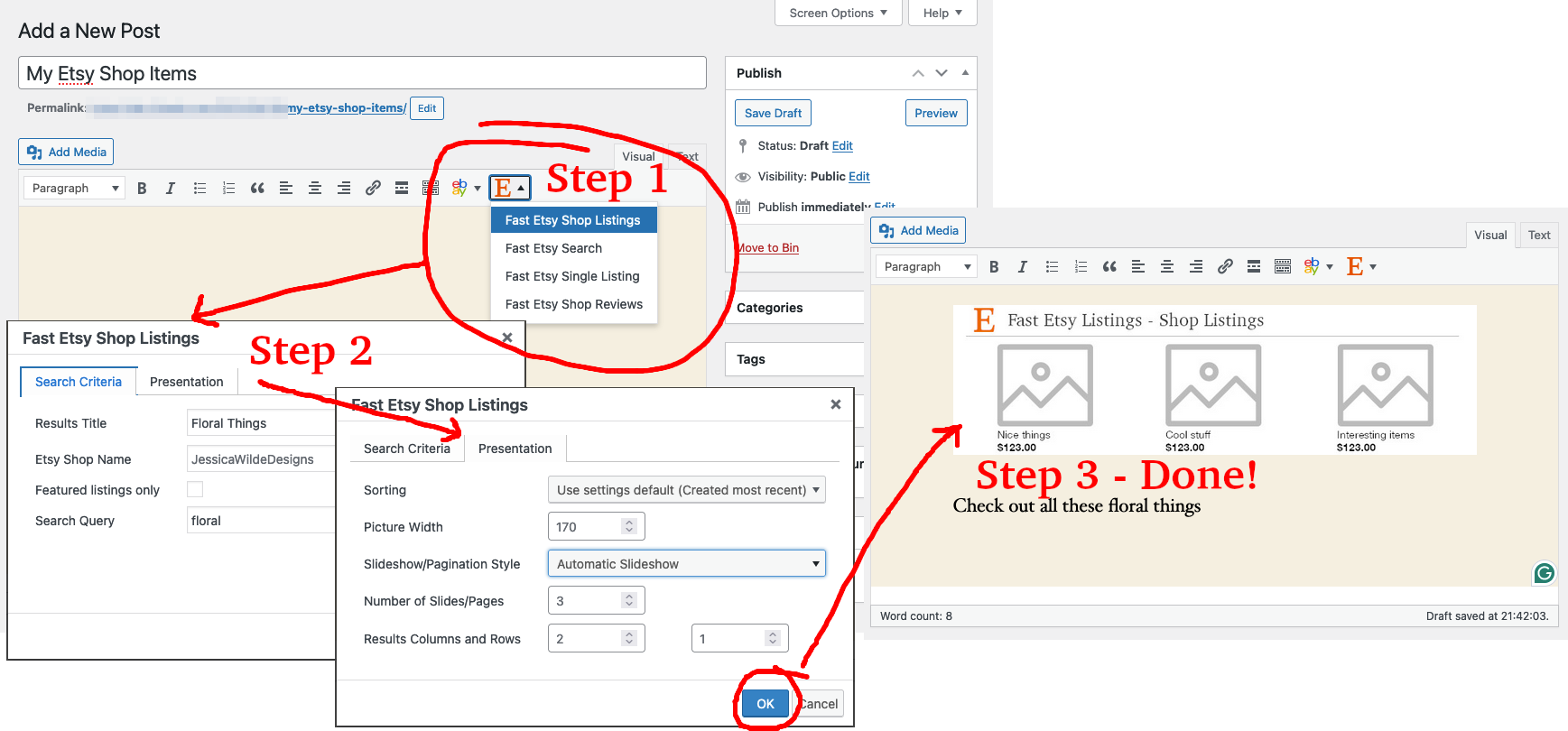
‘Etsy Search’ – Display Etsy Shop items from a custom search
Use intuitive visual editors within the WordPress Block or Classic Editors to present Etsy listings matching your search criteria in your post or page. You can filter your search by many criteria like keywords, categories, seller price etc.
If options are omitted, defaults from the plugin setting will be used instead. Etsy provides images in the sizes 75px, 170px, 570px and 900px. To avoid in-browser scaling choose one of these, otherwise, Fast Etsy Listings will utilise the next largest to the stipulated ‘Picture Width’ argument.
Fast Etsy Listings comes with a handy popup Etsy category chooser so you do not need to manually hunt down the ID number for the category you want to use.
Some examples of Fast Etsy Listings in action:
Static grid example:
Automatic slideshow example:
Load More button for continuous scrolling example:
‘Etsy Item’ – Display a single item
You can display details of a single Etsy listing. Use intuitive visual editors within the WordPress Block or Classic Editors to present a single Etsy listing in your post or page. Just enter the listing’s ID.
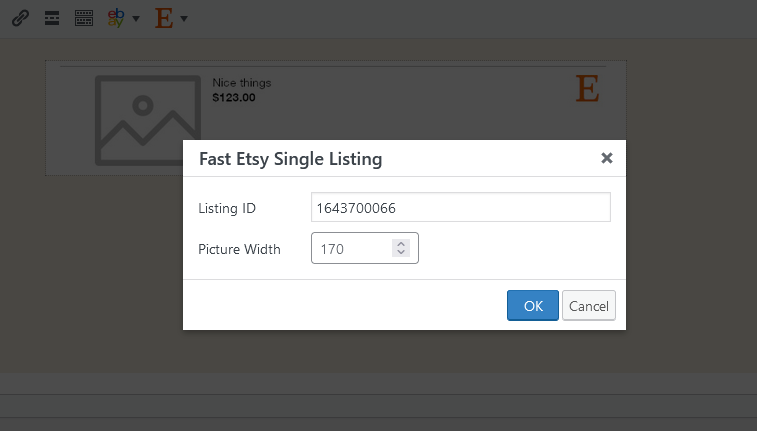
Customise the fields displayed to be as descriptive or brief as you desire.
Example:
‘Etsy Reviews’ – Display Seller/Store Reviews
Display Etsy shop reviews for your Shop on your blog or website. A great way to show the reputation on your company website and provide a link directly to your Etsy shop.
Simply enter your Etsy shop name, choose the number of reviews to display and how they should be presented (number of rows, columns, slideshow etc).
Example #1: Etsy shop info only:
Example #2: Slideshow of Etsy shop reviews:
Example #3: List of Etsy reviews:
In-Depth Instructions
Below are pages with more detailed instructions on this WordPress Etsy plugin functionality.
Reviews
Read more reviews and add your review of Fast Etsy Listings on the WordPress.org Plugin Repository
The term ‘Etsy’ is a trademark of Etsy, Inc. The Fast Etsy Listings application uses the Etsy API but is not endorsed or certified by Etsy, Inc.